This 75 second montage of our work is comprised of over 50 projects taken entirely out of context.
Tag: Hello Neighbor
_

Funny to see this as the headline today on The Huffington Post.
Thanks Neighbors!
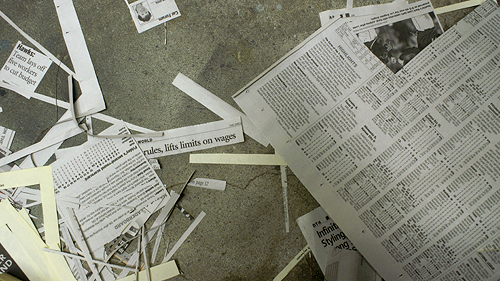
Thanks to everyone that sent along kind words in response to the Hello Neighbor EP we offered as a free download for a limited time. We love the positive feedback and appreciate the time folks have taken to share their thoughts via email and comments. If you missed out on the limited time give away of the tracks, you can find the album available for purchase on iTunes or Amazon for digital download.
If you have enjoyed the tracks and took advantage of the free download, we’d love it if you would return the favor with a review on iTunes or Amazon. You can give a review even if you did not purchase it there. And, if you didn’t find the music suited your taste, then no big deal. It was free for Leo’s sake!
Happy listening!
Hello Neighbor EP Animation Questions Answered

We’ve received a number of emails asking about the small animated sampler we created for our Hello Neighbor EP using apps on the iPod Touch. And so as an exercise in efficient communications, we thought it would be best to quickly answer those questions here. There aren’t really any secrets. As a wise man once said, “There’s nothing to it, but to do it.” As usual, he was right in this case as well.
A quick summary that answers a majority of the questions we’ve received:
-Frames were animated one by one the old fashioned way.
-Drawing and painting all done on the touch screen of an iPod Touch.
-Minor texture elements were imported into the frames using the ‘photo’ app.
-Layers were used along with the simple transparency slider provided for compositing.
-Layers were flattened and reimported due to limitations of the number of layers available.
-Frames were output for final Quicktime using AE for finishing and color adjustment since the apps could not do this themselves.
-File management was very time consuming and required a bit of trial and error to find the best approach.
Clearly, we did not set out to make a demo piece of what is possible using the touch interface of the iPod, but rather just set out to make a short sequence that would pair well with the short samples of audio we intended to showcase. Using neighboring locations sounded logical to us due to the album’s musical inspiration, as did sketching source materials onsite. We did not roto or over-paint location photographs. These are original location illustrations. Combine this all with our fondness for developing new work flows with new tools and this is our result.
The device has its limitations and advantages, both technically and creatively, but what and how those affect the user are probably specific to each artist and what they bring to the table.
Much time was spent just figuring out the actual file work flow. Anyone familiar with multitrack recording and mixing down tracks to make room for more will understand what has to be done when you’re working with limited layer amounts. Lots of flattening and then reimporting from the photo app to the paint app was necessary. Even just exporting the stills from the paint app to either email or for export using ‘image capture’ in osx required a modest amount of trial and error before figuring out and acclimating to the repetitive steps. Very repetitive steps.
Another common inquiry we’ve heard repeated has been, “What do you mean you created it on an iPod?” which has puzzled us a little bit. It was created on an iPod just as an animation cited as being “hand drawn” means that it was drawn by hand. The lines and paint were all created by hand. Textural elements were composited inside the device using layers and a simple ‘transparency’ slider. No secrets. The final frames were then uploaded to a desktop mac so we could assemble the final Quicktime file as we could not find an existing app that would let us collate and marry the audio on the iPod itself. Maybe in the near future on the iPad, but not when this promo was created.
Again, obviously this is in no way the limit of what is possible. This project was created to be visually simple to match with the melodically simple snippets of audio. Though, we look forward to further use of the iPod/iPhone/iPad touch interface as a tool if we believe it to be potentially useful in upcoming projects.
If you have one of these devices, are an artist, and do not currently have a paint app then you are sorely missing out. It really is a ton of fun. We promise! And, if you happen to find yourself at one of the locations rendered in the animation with your own touch-screen-paint-device and whip up a sketch… Send it along as we’d love to see ’em!
Motionographer: Impactist’s Hello Neighbor Sampler

Our “Hello Neighbor Sampler” is featured on Motionographer as a quickie post (January 26, 2010).
Hello Neighbor
Handmade, scratch that… Finger-made sampler for our Hello Neighbor EP. Since most will listen to the tracks on their ipod, we thought it appropriate to animate a small promo using the same device. Made on an ipod, for your ipod.
The neighboring locations illustrated and animated by finger include the Clarno Palisades, Willamette Valley knolls, John Day River, and the Summer Lake basin.
EP is available free for a limited time. Download here.
EP is now available via digital download at iTunes and Amazon.com.
_

Check back here on Monday for a link to a free download of our new Hello Neighbor EP.